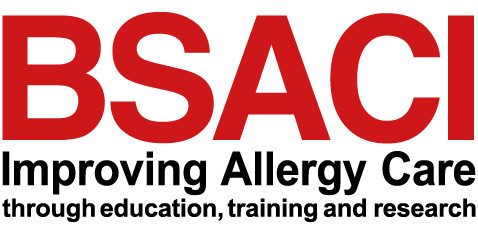Welcome to the new BSACI Website
The new BSACI website has now gone live. With the new website we have changed the way that you log in and therefore we would ask that you follow the below instructions to set up an account with us. The reason for setting up an account is to enable you to access the members only area of the website, and to renew your membership as well as update your personal details online which we will use to communicate with you in future, so it is important that you are able to set up an account by undertaking the following steps.
- Click the following link to be taken to the Sheep Portal: https://app.sheepcrm.com/bsaci/login/ (Please use an up to date internet browser, eg: Chrome. We ask you not to use ‘Internet Explorer’ as this is in the interest of protecting your personal data)
- Enter your email address that this email has been sent to. If you enter a different email you may be registered as a new BSACI member.
- You will then see the following message: ‘It looks like we have some details already in our system. If you like we can skip ahead and create an account’. Press the ‘Okay, Create my account button’. If you do not see this message please check what email you are using.
- You will be prompted to check your email. A 6 digit code will have been sent to you from us by email.
- Please open the email to be able to obtain your code – enter the code into the sections provided.
- Then set a password
- Your email address and password will also be your log in for the BSACI Website.
I hope that is straightforward however, should you encounter an issues please contact [email protected] who will be able to help you.